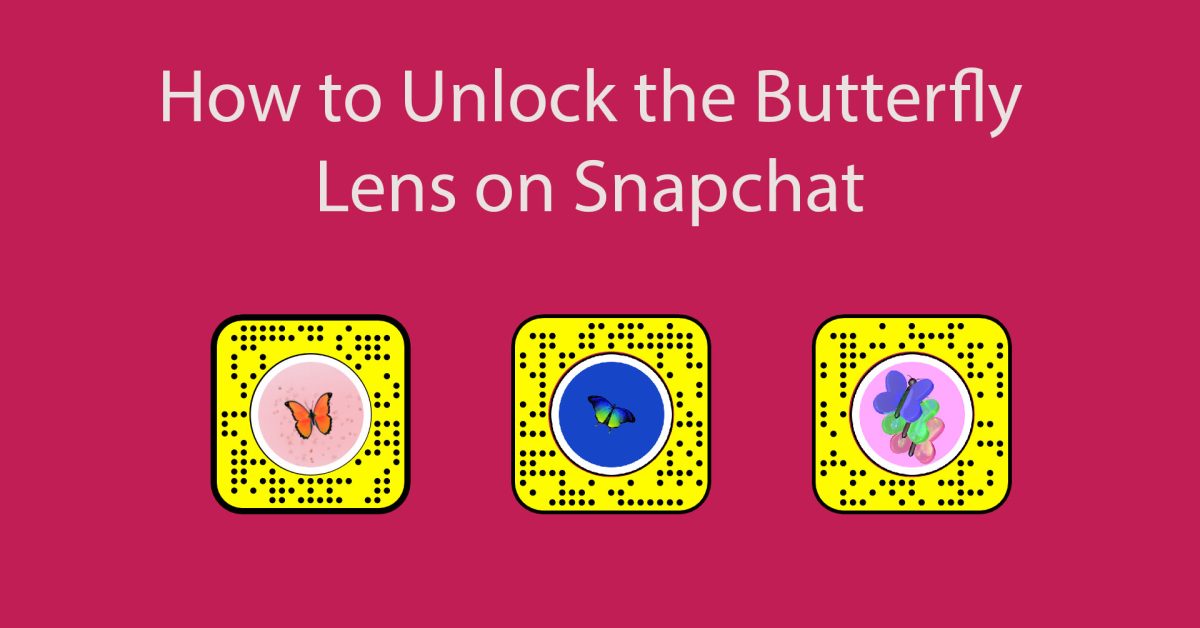Snapchat is the most popular app among the younger generation. One of the highlights of Snapchat is that photos and chats are often only viewable for a brief period of time before becoming unavailable to the recipient. In addition, this app offers a range of other features, including filters and lenses. Though people usually mix up filters and lenses as the same thing, they are two different things.
SnapchatlLenses are animations that you can add to your photos and videos. These are Augmented reality (AR) enhancements for beautifying your selfies. They work with the help of face-recognition technology.
Face Swap, Puking Rainbow, Rosy Cheeks Retouch, Dancing Hotdog, and Butterfly are some of the most popular Snapchat lenses. However, we will learn how to unlock the Butterflies Lens on Snapchat in this detailed article.
What is Snapchat’s Butterfly lens?
The Butterfly lenses are popular among Snapchat users because they drop a swarm of butterflies over the image or video. They’re noted for their beautiful design, which resembles a butterfly with large enough wings to envelop the frame.
Snapchat has launched secret lenses and filters that must be unlocked in order for you to use them. However, even after opening a certain filter, it would only be accessible for a limited time.
Read More: How to Recover Snapchat Messages
Here’s how to unlock the butterflies lens on Snapchat
There are multiple methods to unlock the butterfly lens on Snapchat, and we’re going to share with you all of them.
Method 1: Unlock Butterfly lens via Snapcode
- Launch the Snapchat app on your iPhone/Android phone.
- Then tap on the Smiley-shaped “Browse” icon.
- After that, tap on “Scan” at the bottom of the screen.
- Next, scan the Butterfly Lens snapcode given above.
- Finally, begin recording videos or snapping pictures with this lens.
Method 2: Search for the Butterfly Lens on Snapchat
- Open the Snapchat app on your iPhone/Android phone.
- Then tap on the “Explore” tab at the bottom corner.
- Next, type “Butterfly” in the search field.
- You’ll then see multiple types of butterfly lenses. Tap on the one you like.
- Finally, hit the Snapchat camera button to take a selfie or record a video with the selected lens.
Method 3: Unlock the Butterfly lens using a link
- Open the Butterfly lens link that was shared with you on Snapchat by one of your friends.
- If you’re using the Snapchat app, you’ll be prompted to unlock the butterfly lens.
- You’ll immediately gain access to the lens, if you’ve already unlocked the butterfly lens.
- If you haven’t unlocked the butterfly lens, then you’ll be taken to a webpage with the Snapcode for the Butterfly lens.
Read More: How to Get Snapchat on Apple Watch
Unlock new lenses using Snapchat Lens Studio
Thousands of filters, stickers, and lenses created by creative Snapchat users may be found at the Snapchat Lens Studio. When you first open the lens studio, you’ll find a carousel full of lenses, some of which have been hand-picked by Snapchat. After that, scroll down the page to get a list of popular lenses. You can save any of these snapcodes to your Snapchat app by scanning them. In addition, you can use the Snapchat Lens Studio to create your own custom Snapchat Lens.
Read More: How to Get Shortcuts on Snapchat
What could be better than sharing the Butterflies lens with your friends and family once you’ve unlocked it by following the preceding methods?
Follow the procedures outlined below to share an already unlocked lens with your loved ones.
- Open the Snapchat app and tap anywhere on the camera screen to open the lens.
- After that, swipe to the lens you want to share.
- Then tap on the “Details” icon to open additional information for the lens.
- Next, tap on the “Send to Friends” option to share the lens with your friends.