Snapchat has evolved into one of the best social media platforms with global popularity. And this app is for those who enjoy sharing their daily moments, stories, and entertaining content with their followers, friends, and family. There is so much on Snapchat that draws a large crowd’s attention, from its latest Snap Map function to the exciting range of filters.
One of the main features of Snapchat that made it stand out from other social platforms is its auto-delete feature. You see any messages, including photos or videos, that you receive on Snapchat get automatically deleted after viewing them or after 24 hours.
It is one of their most popular methods. So, in this guide, we will find out whether it is possible to recover deleted messages and, if it is, then how to recover Snapchat messages.
Read Also: How to Get Snapchat on Apple Watch
When do snaps and chat messages get deleted on Snapchat?
First of all, snaps and chats are different things. And Snapchat has designed their server to auto-delete snaps and chats from your account. Here we will see when Snaps and chats get deleted by Snapchat.
For Snaps:
- After all, recipients have watched a Snap, Snapchat servers are programmed to erase it automatically.
- Snapchat’s servers are automatically set to erase all unopened Snaps after 30 days.
- Unopened Snaps posted to a Group Chat are automatically deleted by Snapchat servers after 24 hours.
For Chats:
- Chats are programmed to disappear once you have viewed them in one-on-one conversations. If someone saves, replies, or reacts to your message, it will not be deleted immediately.
- Chats can be programmed to delete immediately after viewing or 24 hours after seeing. Previously seen Chats will vanish if you change the setting from ’24 Hours after Viewing’ to ‘After Viewing.’
- Snapchat’s servers are programmed to erase Group Chat messages one day after everyone has viewed them or one week after they were sent, whichever comes first. If someone saves, answers, or reacts to a message, you can retain it longer.
Read Also: How to Unlock the Butterflies Lens on Snapchat
Can you see deleted messages on Snapchat?
Technically, you cannot see deleted messages on Snapchat because they are deleted. They are no longer available for you to see unless you request Snapchat to restore your deleted messages. We will find out how to recover deleted Snapchat messages on your iPhone or Android phones in the following sections.
How to recover Snapchat messages for iPhone or Android phones
Snapchat’s auto-delete feature was designed to erase messages that have been viewed or unopened. This feature saves storage space by not allowing your Snaps or messages to accumulate. However, you can save those you may like, but what if you lost a message and want it back. Fortunately, there are few methods you could try to recover your deleted Snapchat messages.
Read More: How to Recover Deleted Messages on TikTok.
Method 1: Recover deleted messages from the Snapchat app
The best way to recover your deleted Snapchat messages is to request Snapchat to restore all your deleted data. You can use this method directly using your Snapchat app from your iPhone or Android smartphone.
Here’s how to recover deleted messages on the Snapchat app:
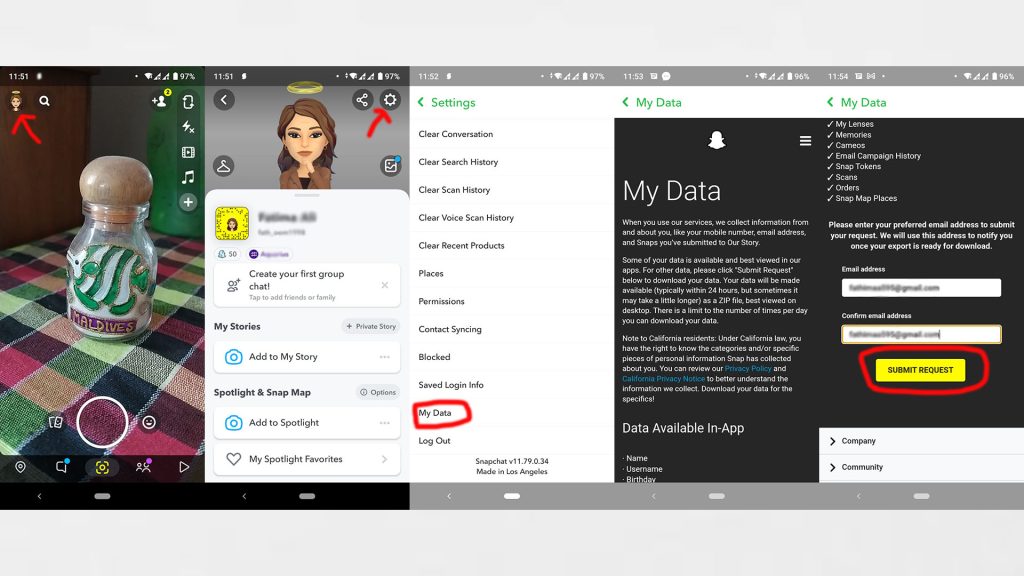
- Launch the Snapchat app and tap on your profile icon on the upper-left.
- Tap on the “Settings” (gear) icon located in the upper-right.
- Next, scroll down on the Settings option and select the “My Data” option.
- You’ll take you to your My Data page. There tap on “Submit Request.”
- Following that, you’ll see the message “We Received Your Request,” and your data will be sent to the email address associated with your Snapchat account.
- That’s all there is to getting your Snapchat Messages back. Snapchat will give you a link in the mail after a day or two.
- You can download all of your data by tapping “click here.” Then double-tab the “mydata.zip” file to get the file on your device.
- Snapchat sent you a zip file containing all of your images, videos, and messages. You’d have to extract that zip file, and you can do it on your iPhone or Android device.
- Once you have extracted the file, a new folder will be created in your Internal Storage.
- Open that and tap on “index.html,” this file has all the messages you have sent and received from day one.
Method 2: Recover deleted Snapchat messages from the cache on Android phones
Another method to recover your deleted Snapchat messages if you are using an Android smartphone is by recovering the Snapchat cache files. However, one downside of this step is that you can only recover the most recent messages. This is because older cache data gets deleted from your phone as time goes by. So, here’s how to recover deleted Snapchat messages from your Android cache files:
- Open your Android phone’s “File Manager.”
- Then head over to the “Internal Storage.”
- Next, select the “Android” folder.
- Then, open the “data” folder.
- After that, locate the “com.snapchat.android” folder. Or you could use the “search” icon to locate the folder.
- On this folder, rename all the “.nomedia” extensions. Once you’ve done that, you’ll be able to read your messages.
Method 3: Recover deleted Snapchat messages on your iPhone
If you have an iPhone, your device will also store your Snapchat cache files. However, you’d need third-party data recovery software to recover and read those files. And here’s how:
- Download and install a Data Recovery Software on your PC or Mac.
- Next, connect your iPhone with your computer with a USB cable.
- On your data recovery software, initiate a scanning process on your device to find your deleted Snapchat messages.
- Once the scanning is over, find your Snapchat messages from all the recoverable items displayed on the screen and restore them.
Read More: How to Get Shortcuts on Snapchat
Can you recover conversations with deleted people on Snapchat?
If you use the first recovery method in this guide, which is requesting all your data from Snapchat, then you could recover those conversations. Just follow those simple steps above. You can easily perform those steps from your iPhone or Android smartphone.
How to recover deleted Snapchat memories?
You can restore and recover your deleted Snapchat memories the same way you’re going to restore all other messages. Just request Snapchat for all your Snapchat data, and then you’ll also get your “Snapchat memories” in them.
