Have you wondered what the grey checkmark beside your YouTube account name means? It is called a YouTube verification badge, and if you are a YouTuber, you need to get one. This grey checkmark symbol beside your name tells everyone on YouTube that you are an authentic creator and not just someone using someone else’s content with the same name. In this guide, we’re going to explore what it means to get verified and how to get verified on YouTube.
What does it mean to be verified on YouTube?
Now let’s clear some confusion before we move further along in the guide. First, YouTube verification and a YouTube verification badge are two different things.
YouTube account verification
When you first created your account, YouTube asked for your phone number to get your account verified. This is to make sure that you are a real person and not just a bot. If you have successfully verified your account, you’ll be able to upload videos longer than 15 minutes, perform live streams, and add your own custom thumbnails to your videos.
YouTube verification badge
YouTube uses a verification badge to identify your account as the original creator. This will allow your viewers to distinguish you from other channels with the same name or copycat accounts. It is this verification method that we were referring to at the beginning of this article.
Nonetheless, there’s a few things to remember regarding the verification badge.
- First of all, channels that have a verification badge don’t get any special features. Nor does it represent a milestone, reward, or seal of approval by YouTube.
- You will lose your verification badge if you change the name of your channel. You’d have to reapply for the verification badge. So, as long as you don’t change the name of your channel, you’ll keep your badge.
- If you violate YouTube’s Community Guidelines and their Terms of Service, your verification badge may be revoked and your channel terminated.
What are the requirements to get a YouTube verification Badge?
Now that you know how useful it is to get a verification badge, let’s find out the requirements to get one. And they are:
- You should have at least 100,000 YouTube subscribers. When you’ve reached this goal, only then can you apply for verification.
- Your channel needs to be authentic, which means it must accurately represent the creator, brand, or entity it purports to belong. YouTube will look into your channel’s age and may seek information to verify your channel’s identity.
- Your channel needs to be complete, which means it must be open to the public and have a banner, description, and profile photo. Also, you need to upload content on your channel frequently.
One thing you should keep in mind, YouTube won’t verify channels that are trying to impersonate another creator or brand. In fact, YouTube might take actions against a channel that is deliberately copying someone else.
Here’s how to get verified on YouTube
We’ll go over how to apply for the verification badge for your channel in this section. We’ll explain the process on how to get verified on YouTube.
Step 1: Make sure to sign in with the email address of your eligible YouTube channel. Then visit Google’s support page for the YouTube verification badge.
Step 2: Next, scroll down to Apply for verification section. Here you’ll find the Apply now hyperlink; click on it.
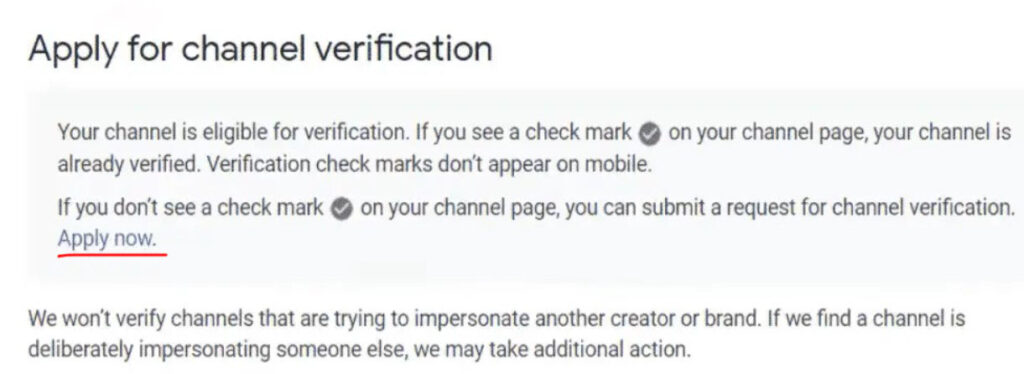
If your channel is not eligible, you won’t see the link. Instead, you’ll see a message as shown in the image below.
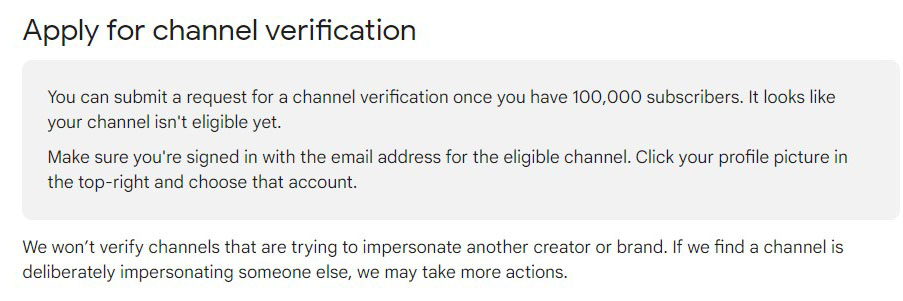
Step 3: After clicking the Apply now link, you’ll get the Channel Verification Application. Now you need to fill in all the information in the application.
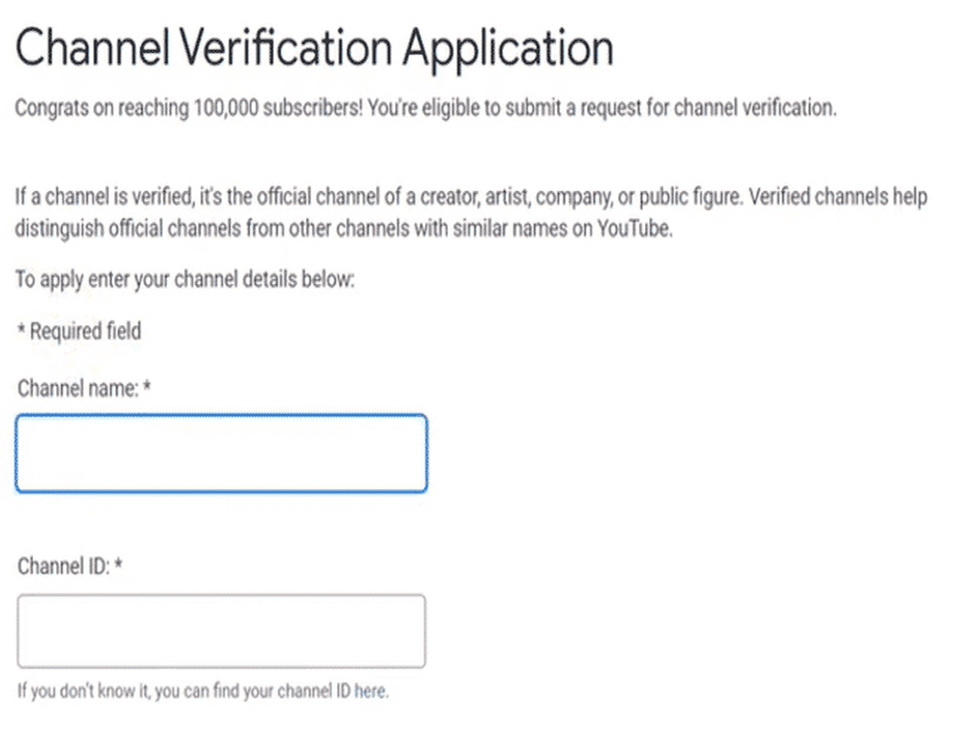
If you want to know your Channel ID, you’d need to sign in to your YouTube account. Next, click on your profile photo > Settings > Advanced Settings.
Step 4: After filling out your Channel Verification Application form, click on Submit to send it to YouTube. You’ll receive a confirmation email, and you’d need to wait for a few weeks for YouTube to look into your channel.
Find out how to get verified on YouTube without 100K subs
If you don’t have the necessary 100,000 subscribers, then you cannot apply for the verification badge. So, there is no way on your end to get the verification badge from YouTube. However, this doesn’t mean it is impossible to have a verification badge channel with fewer than 100,000 subscribers. In some cases, YouTube will take the initiative to verify channels with less than 100k subscribers themselves if they are very popular outside YouTube.
Why do some YouTubers not get verified after 100k subs?
One of three criteria to verify your YouTube channel was to have 100,000 subscribers. However, there are two other criteria that your channel should also meet to get the badge. Check the requirement section of this guide to find out about those two criteria.
