YouTube is a video-sharing and social media platform globally popular among all types of people, including people from all ethnicities, gender, and age bracket.
You’ll find all types of content, ranging from kids to content suitable for a mature audience. So, a video that may be acceptable for older people may not be appropriate for someone below 18. In such cases, you’ll notice that YouTube places age restrictions on these videos.
So, in this detailed article on how to change age restrictions on YouTube videos, we’ve shared two methods.
Here’s how to turn off age restrictions on YouTube videos as a viewer
There are just two ways to do this, you either change your date of birth and make it 18+ or disable the Restricted Mode.
Step-by-step process on how to change your birthday on YouTube
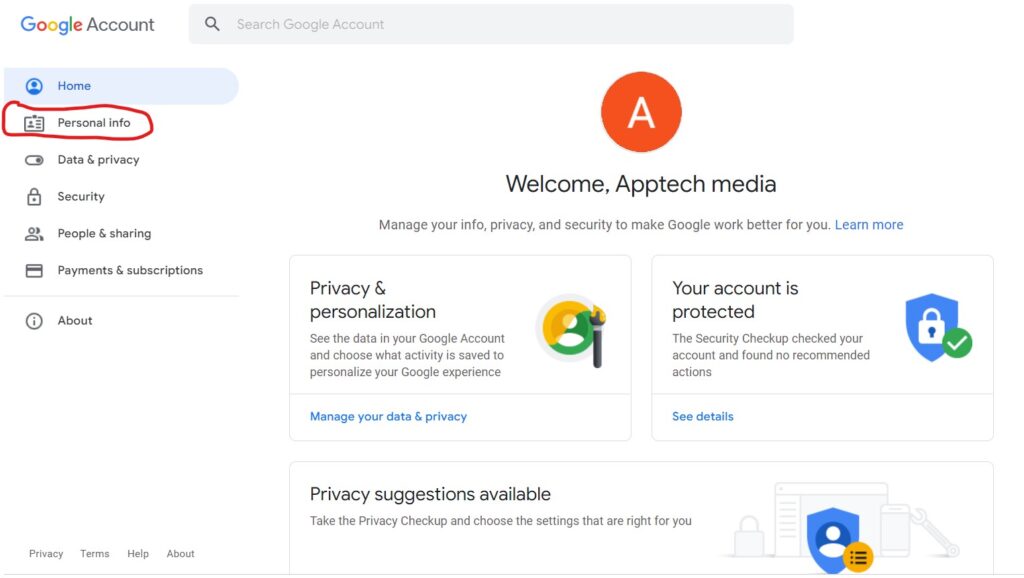
- Use your Google email address to log in to your Google Account
- Next, tap on Personal Info, located on the left-side panel, to view your profile information
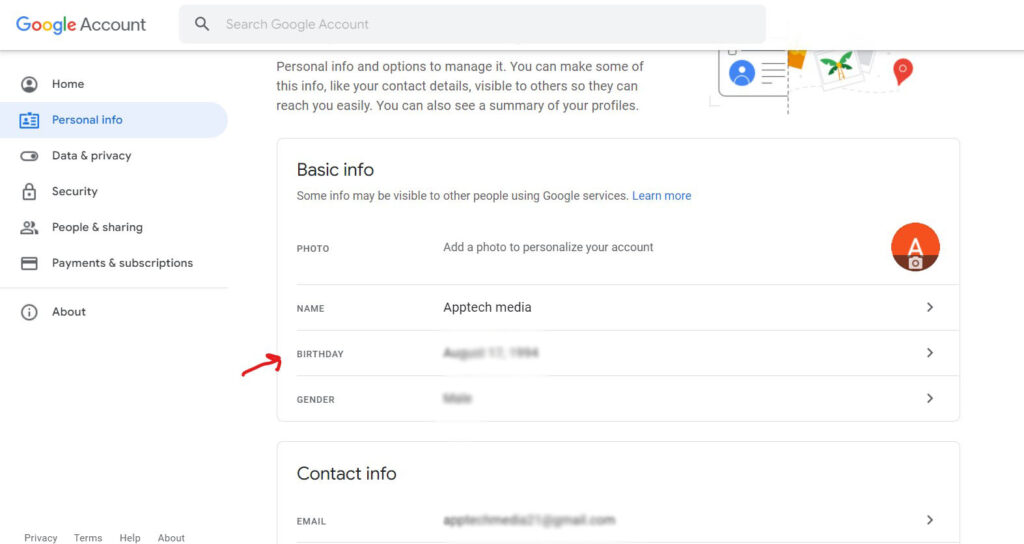
- Then tap on BIRTHDAY to update or change your date of birth
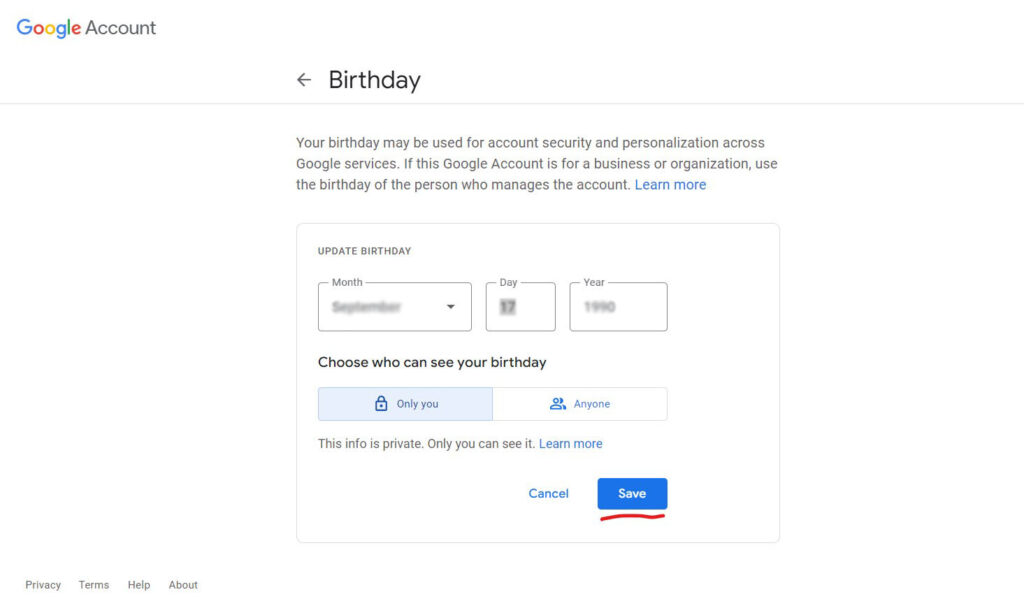
- After that, change your date of birth so that you are currently above 18, and then tap on Save
Steps on how to turn off the Restricted Mode on YouTube
- Visit the YouTube webpage and sign in to your account
- Next, on the top-right click on the profile icon
- Then at the bottom of the drop-down menu, select the Restricted Mode: On option
- After that, disable the ACTIVATE RESTRICTED MODE switch. The Restricted Mode is now turned off
If you have an iPhone or an Android smartphone and use the YouTube app, there is a slightly different way to disable the Restricted Mode. To find out more about it, check out our article: How to turn off Restricted Mode on YouTube.
Here’s how to turn off age restrictions on YouTube as a creator
If you have a YouTube channel and one of your videos has been age-restricted (you don’t think it should be), then you can make an appeal to change it. However, you should keep in mind that you can appeal only once for a video. In addition, the YouTube team will review and respond to your appeal if necessary. So, here’s how to make an appeal:
- Open your YouTube Studio and log in to your account
- Next, go over to Content
- After that, click on Appeals Link, next to your age-restricted video
Why is my YouTube video age restricted?
There are many reasons why the video you want to watch or the one you’ve uploaded on YouTube has been age restricted. And we’ve compiled a list with some of the main reasons.
Safety of Children
- Videos of adults engaging in potentially risky actions that youngsters could easily emulate, such as handling explosives or tasks that may cause physical harm.
- Videos aimed at adults might easily be mistaken for family content.
Depictions of harmful and dangerous activities, such as substance or drug abuse
- Videos of fake dangerous pranks that seem so convincing that audiences are unable to spot any differences
- Videos promoting cannabis stores or their usage
Nudity and sexually provocative content
- Videos that encourage sexual behavior, such as sensual dancing or fondling
- Videos in which the subject is in a sexually arousing stance for the audience
- A video in which the subject wears lingerie or other clothes that are considered inappropriate in public
Content that is violent or explicit
- Video with context displaying the injuries sustained by a survivor in a major road accident
- A video that focuses primarily on violent or gruesome visuals, such as a film or video game’s most graphically violent scene.
Obscene language
- A video featuring a lot of swearing in the title, thumbnail, or metadata
- A video focusing on the use of profanity, such as a compilation of out-of-context clips
Who is affected by YouTube’s age restriction?
YouTube’s age restriction applies to anybody under the age of 18 and those who aren’t logged in to their accounts. If an age-restricted video has been embedded on a third-party site, you cannot watch the video if you’re not eligible. Finally, you cannot monetize age-restricted videos, and they cannot be used as ads.
