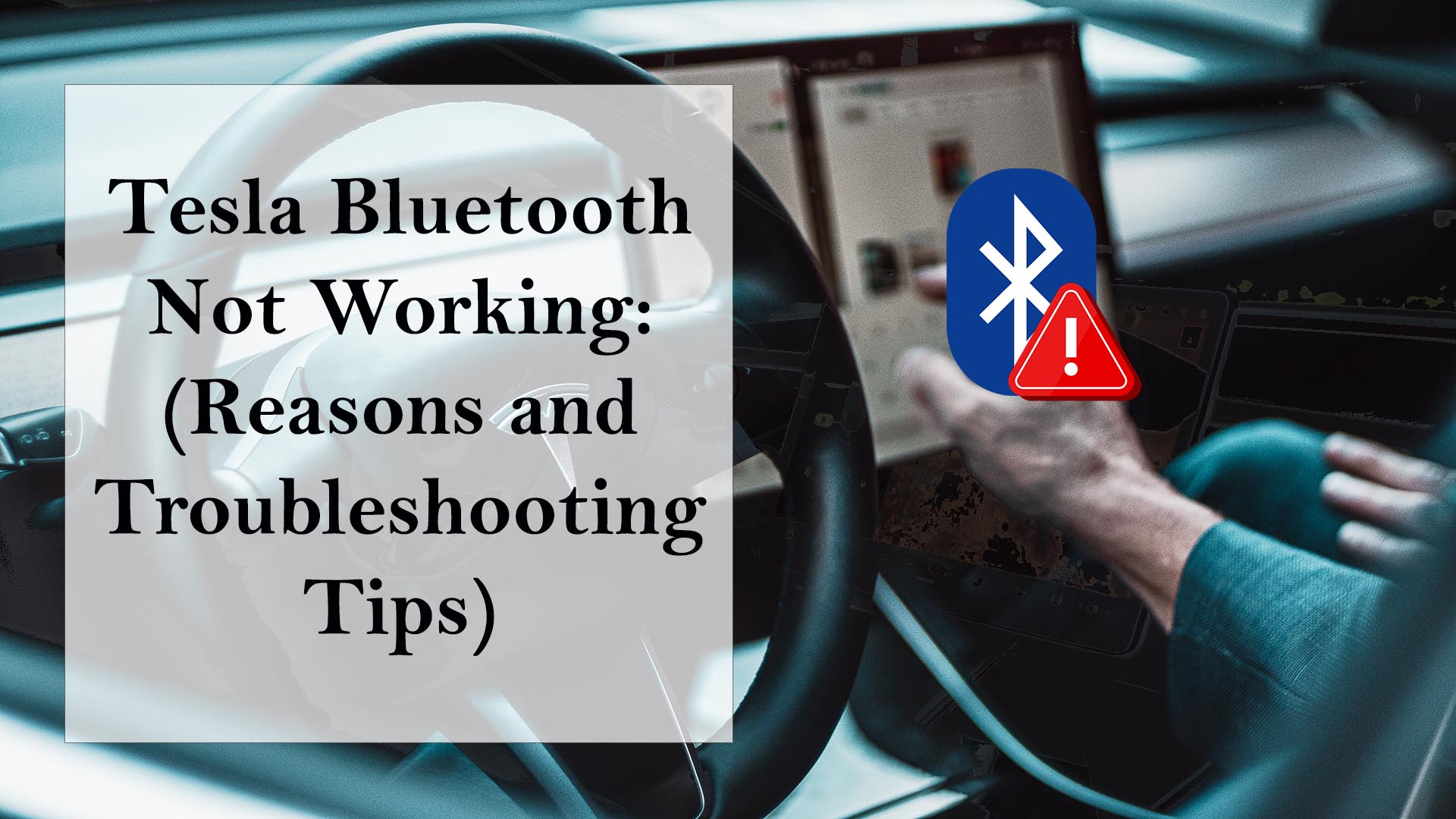How to Connect Skullcandy Wireless Headphones to iPhone, Mac, Android & Windows PC
Skullcandy wireless headphones offer a convenient and immersive audio experience. Connecting them to your iPhone, Mac, Android, or Windows PC is a simple process that involves Bluetooth technology. Once your headphone is paired with your device, you can listen to your favorite music, podcasts, and audiobooks without the hassle of cables. In this guide, we ... Read More