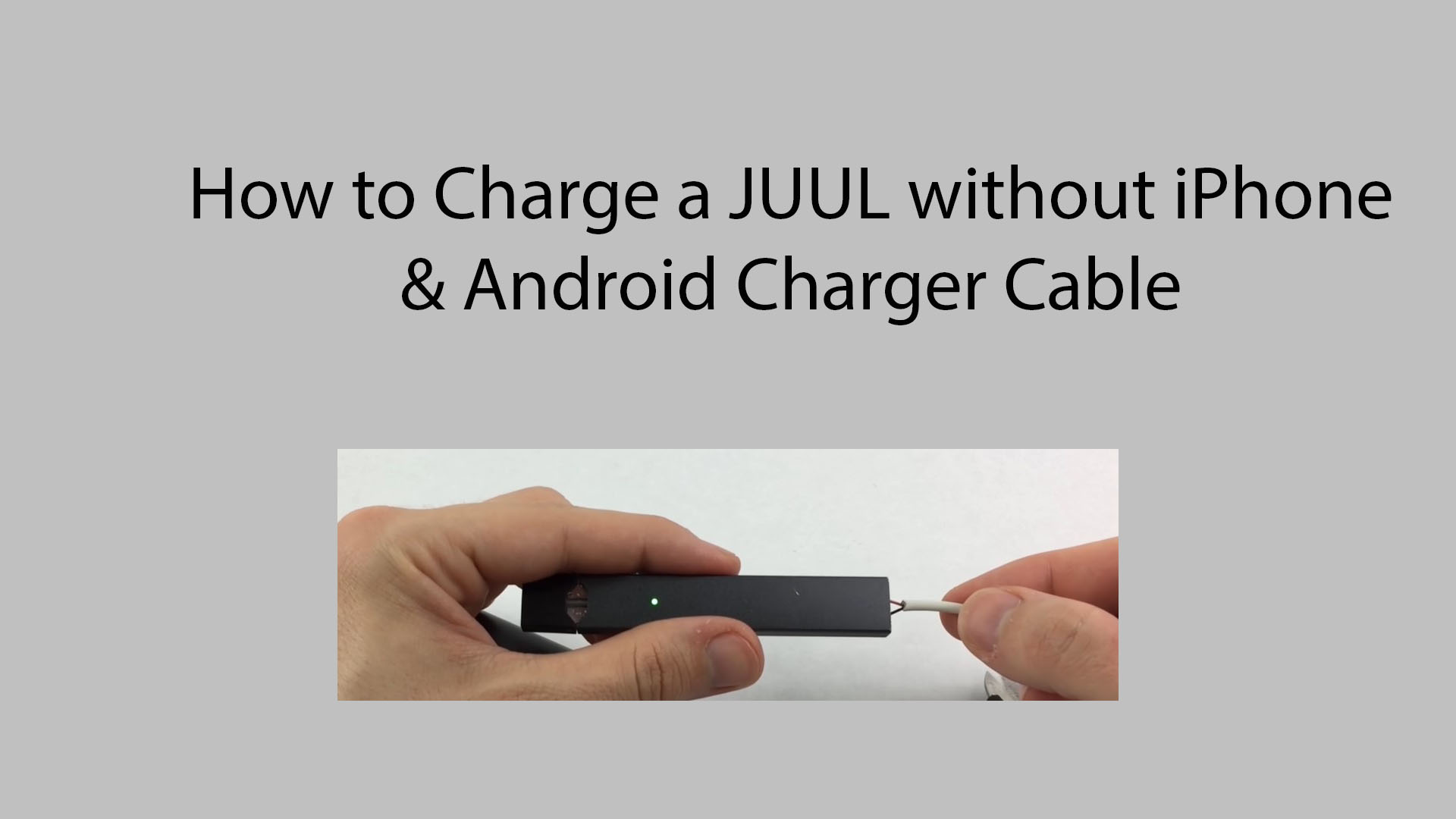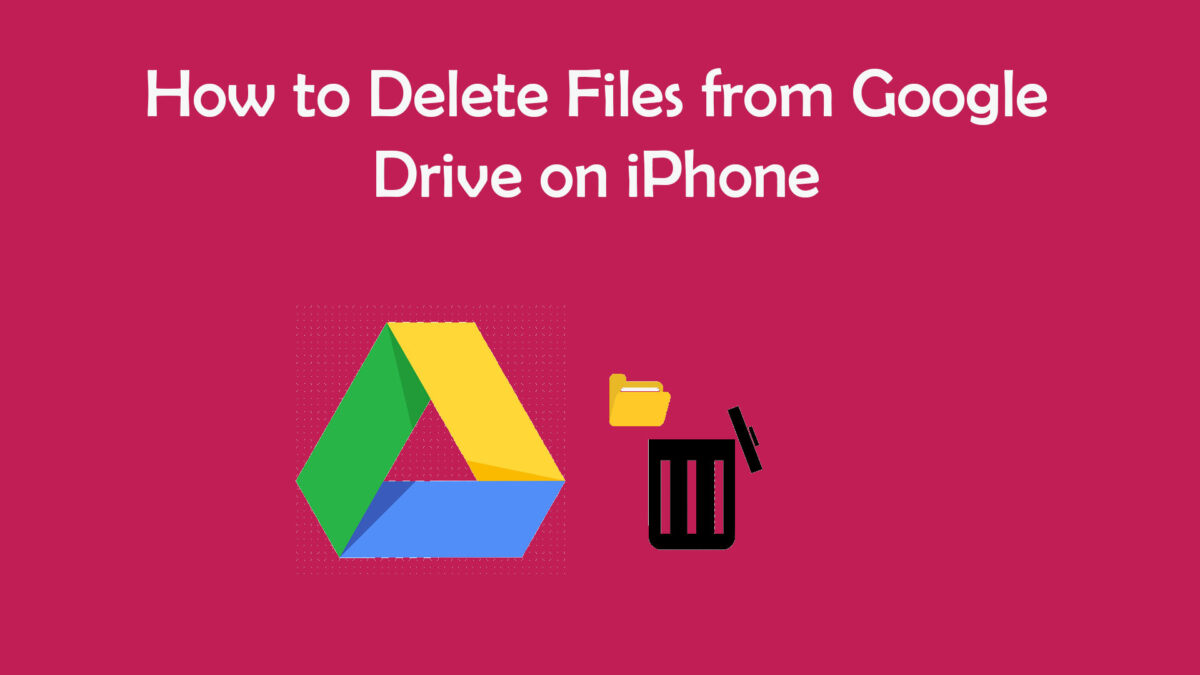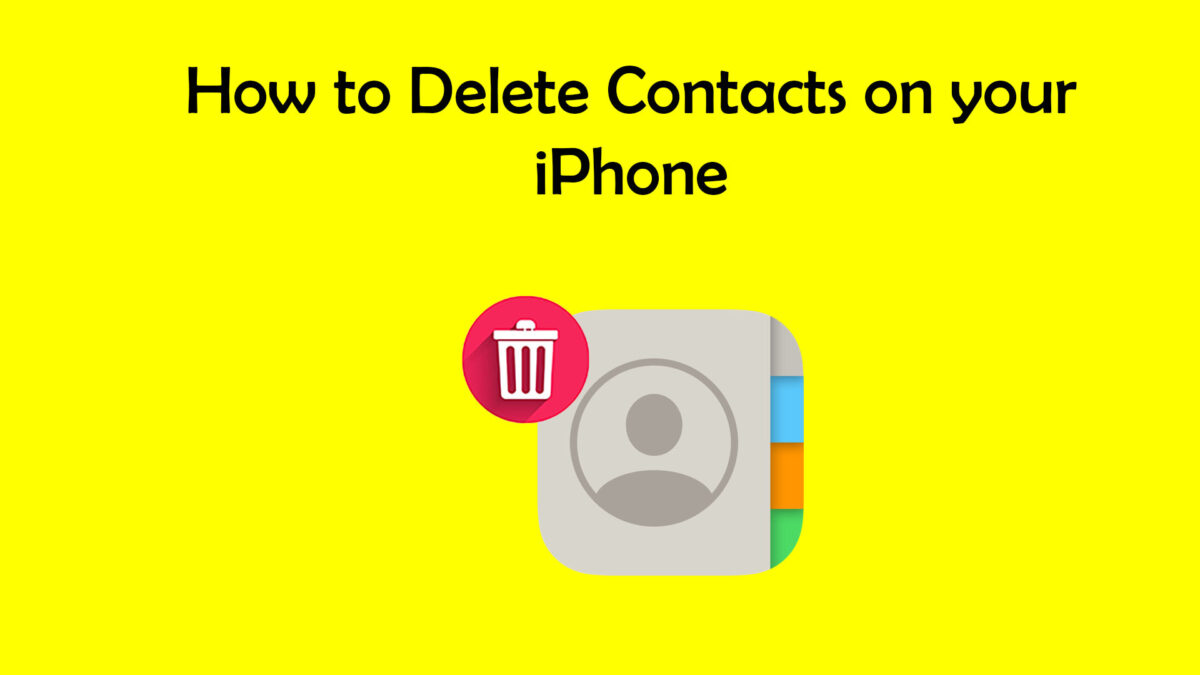How to Text Someone who Blocked you on iPhone -A Complete Guide
If someone is annoying you or you are constantly badgered with annoying spam calls, you can easily block those callers on your iPhone. This feature will stop the blocked caller from ever calling and messaging you on your iPhone. However, when the tables are reversed and you are on the receiving end of blocking, then ... Read More

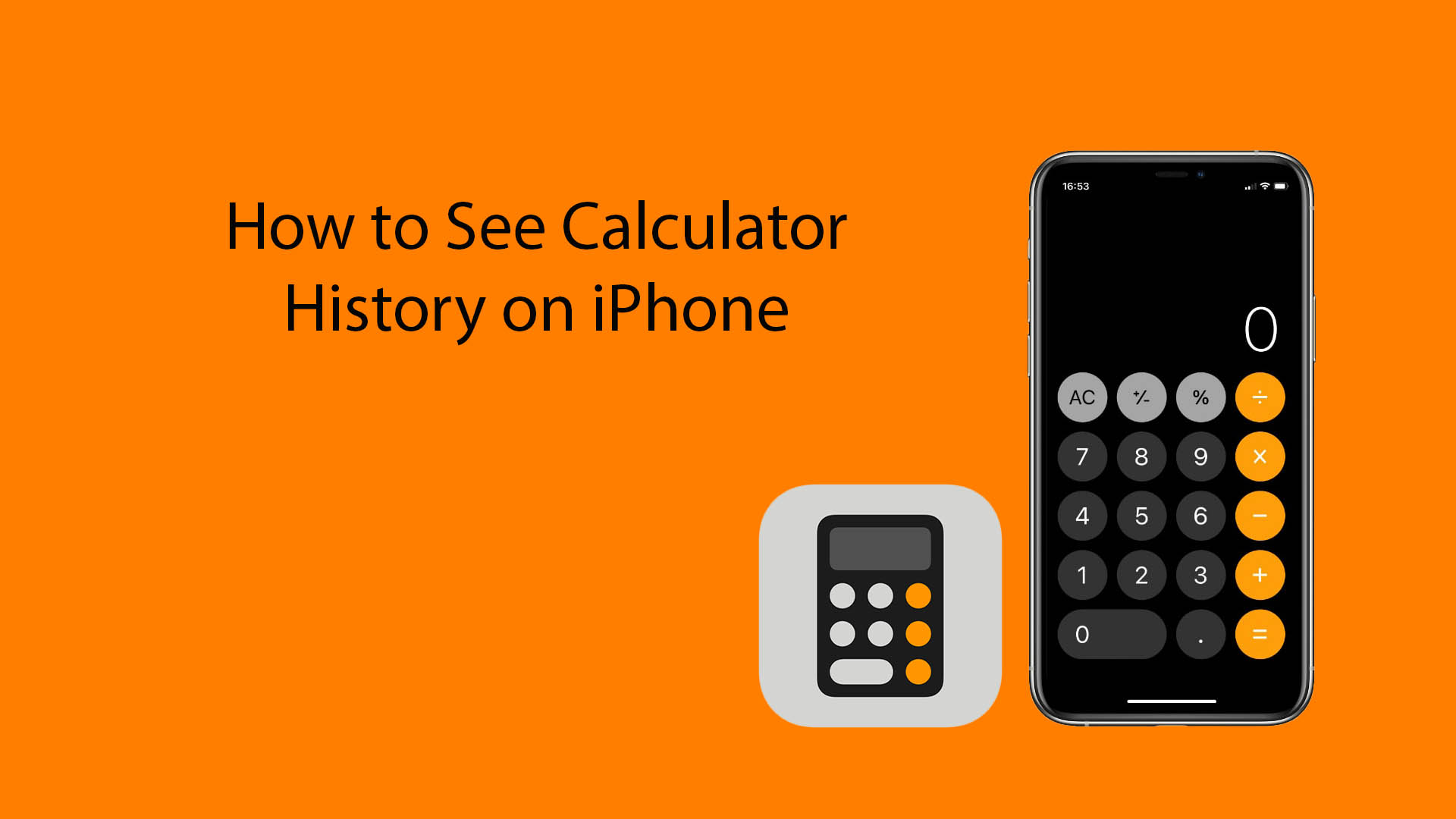



![How to Connect Alexa to iPhone without WiFi – A Complete Guide [2023]](https://www.apptechmedia.com/wp-content/uploads/2022/06/Banner.jpg)